Efficient article management in ExpoCloud
Easily edit and move categories In the world of event and trade fair management, fast and flexible organisation is essential. Anyone working with...
4 min read
 Dr. Christian Coppeneur-Guelz
:
Oct 14, 2024 11:30:00 AM
Dr. Christian Coppeneur-Guelz
:
Oct 14, 2024 11:30:00 AM

Visual communication plays a decisive role in trade fair construction. The graphic design of stands is often the first impression visitors get of a company. A well thought-out and professionally realised design not only attracts attention, but can also significantly strengthen the brand image. However, there is far more work behind the scenes than it seems at first glance. The centralised management of print data is an essential part of this work - and often a major challenge. In this article, we look at why centralised management of print data is so important in exhibition stand construction and how it can be implemented efficiently.
1. Why is the central management of print data so important?
2. The advantages of centralised print data management
3. How can ExpoCloud provide support here?
Exhibition stand construction is all about conveying messages clearly and concisely. Every graphic element must be perfectly coordinated to create a harmonious overall impression. From banners and roll-ups to large-format wall graphics - the demands on the quality and consistency of the print data are high. Decentralised management of this data can lead to many problems:
Inconsistency:
Without centralised management, different versions of graphics can be in circulation. This leads to inconsistencies in the design, which can damage the company's professional image.
Loss of time::
When graphics are managed from different locations, it can be difficult to find the latest versions quickly. This leads to delays in the production process.
Lack of overview:
Centralised management makes it possible to keep track of all graphic elements. Without a central organisation, it is easy to lose control over the multitude of files and versions.
Cost increase:
Incorrect print files can lead to unnecessary reprints and increased costs. Centralised management minimises this risk.
The introduction of a centralised system for managing print data offers many advantages. The most important ones are listed below:
Consistency and brand identity:
A centralised platform ensures that the most up-to-date and correct versions of print files are always used. This ensures a consistent brand identity, which is particularly important in exhibition stand construction, where first impressions count.
Increased efficiency:
Centralised management saves time. Employees no longer have to spend a long time searching for the right files. Centralised access to all print data speeds up the workflow considerably.
Better collaboration:
With a centralised system, different departments and external service providers can work together easily. Designers, marketing experts and printers all have access to the same files, which facilitates communication and reduces errors.
Secure backup and versioning:
Centralised management allows different versions of files to be stored securely and accessed when needed. This reduces the risk of data loss and makes it easier to track changes.
With the 2024.09.06 release, the ExpoCloud solution has been expanded to include the ‘Media Manager’ module with a DAM (Digital Asset Management) for managing print and video data.

Media Management distinguishes between 3 different media types:

User administration

3.2.1 Tabular view of media data

3.2.2 Detailed view of media data

Data Upload:
Data Download:
Delete data:
Availability:
The centralised management of media in trade fair construction is a decisive factor for the success of trade fair presentations. It ensures consistency, improves efficiency and reduces the risk of errors and unnecessary costs. Companies that use a professional solution to manage their print data benefit from a smoother process and a consistent brand presence at trade fairs.
Implementing centralised media management not only optimises the entire workflow, but also ensures the quality of the final graphics and digital content - a must for any company that wants to make a lasting impression at trade fairs.

Easily edit and move categories In the world of event and trade fair management, fast and flexible organisation is essential. Anyone working with...

The compilation of promotional materials for various events is more difficult and stressful in most companies than packing for a holiday. Simple and...
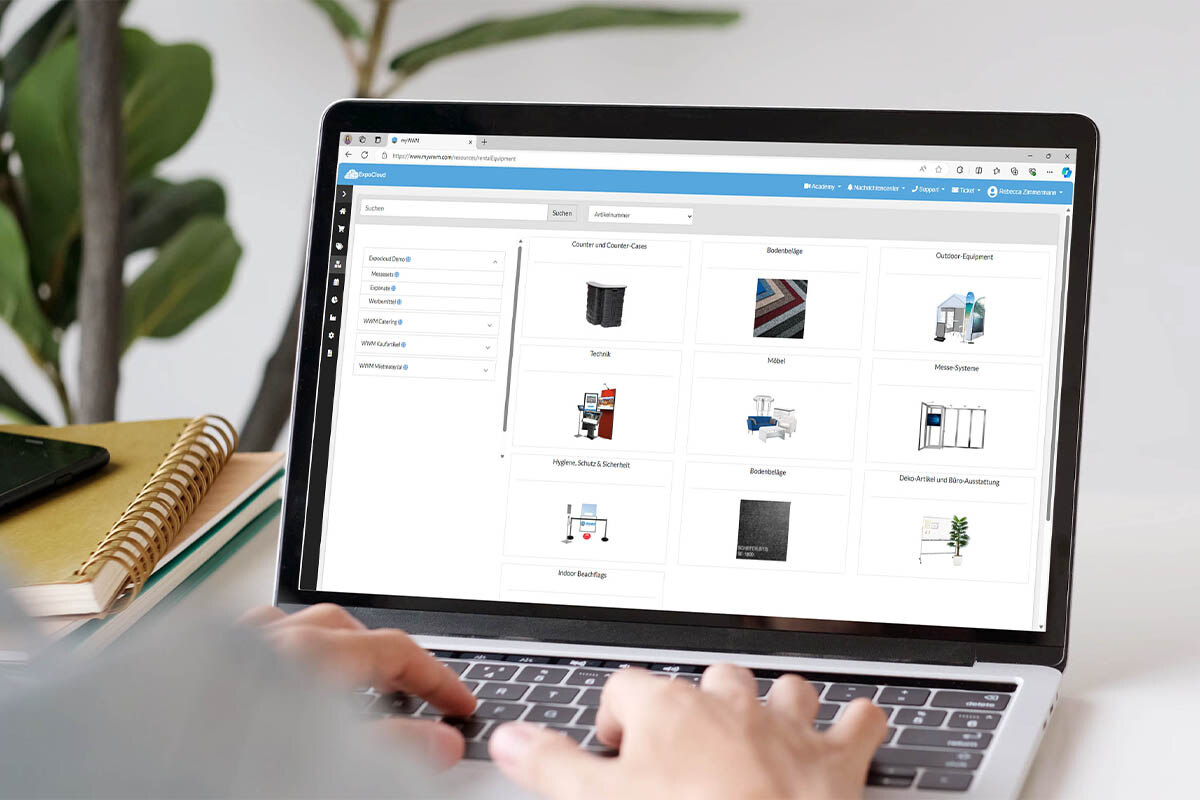
The planning of a trade fair appearance or participation in an event involves a long and intensive period of preparation. It is often not only...